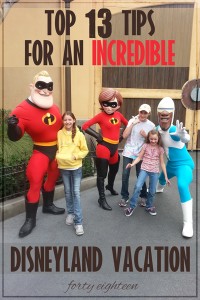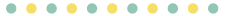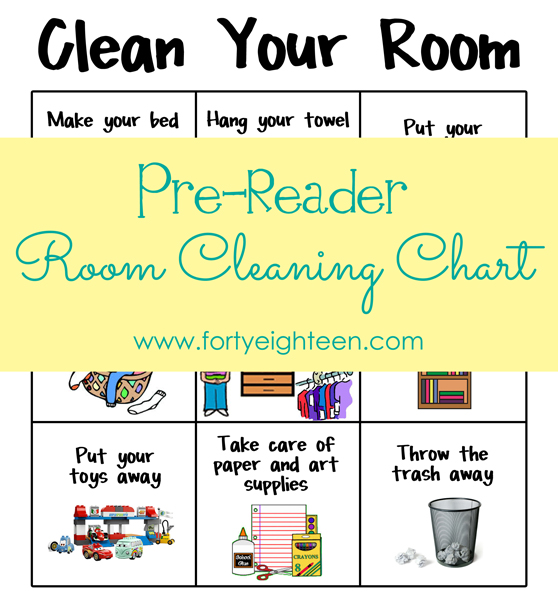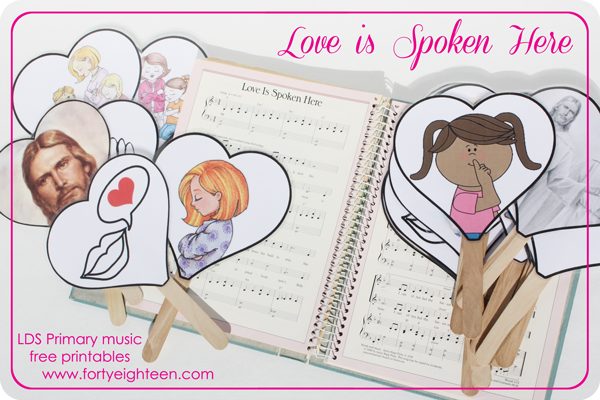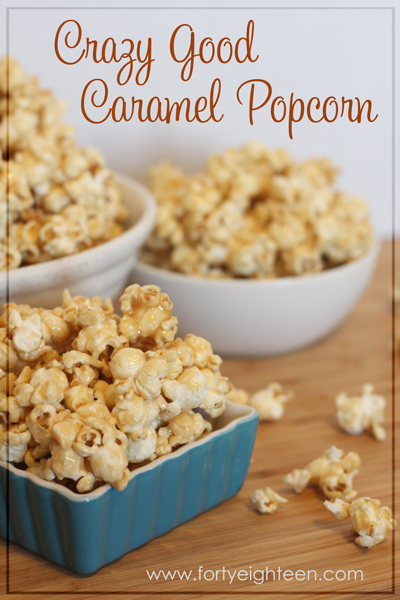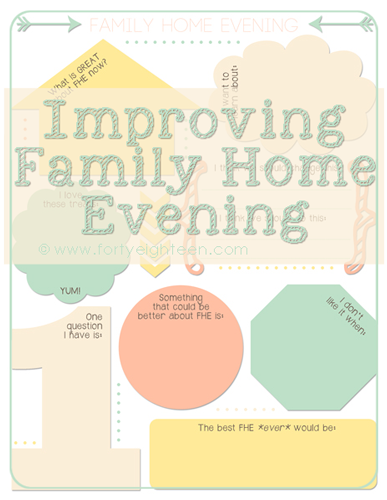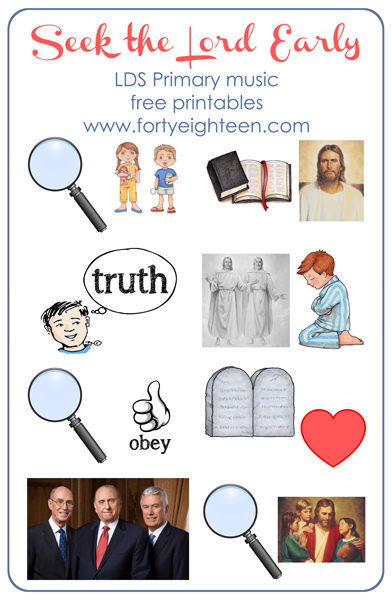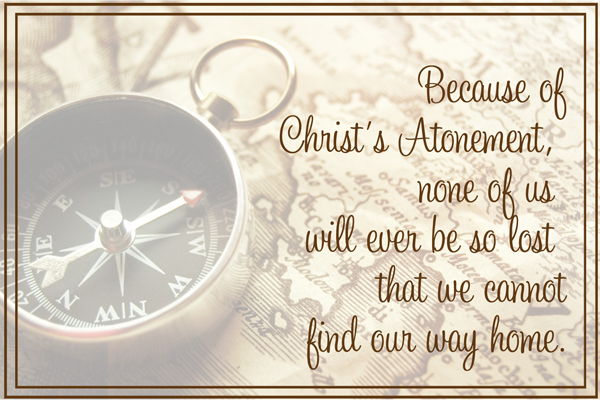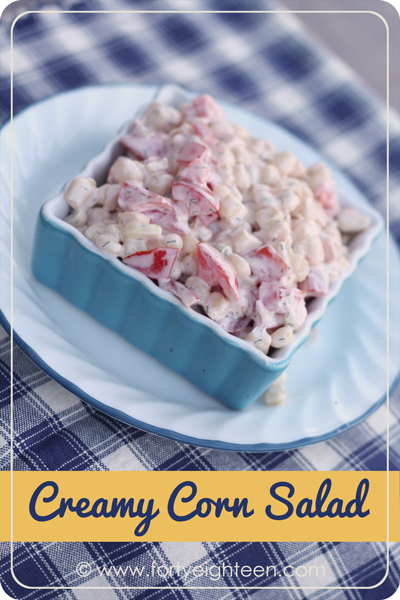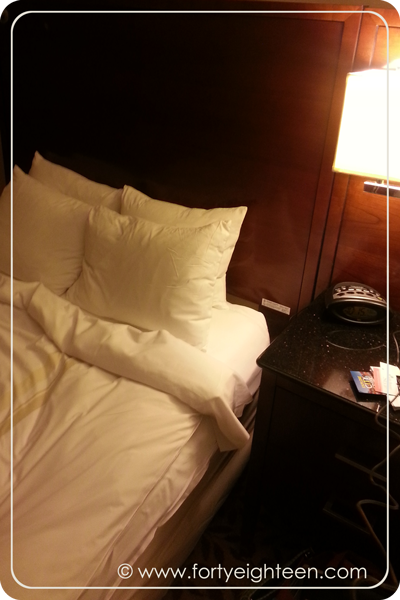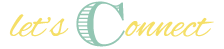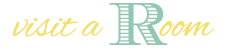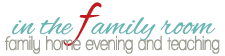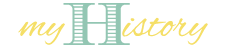Lesson Learned: Never Update your WordPress Theme
January 15, 2015 in Office by Melanie
Tuesday night after I got home from a meeting and the kids were all in bed for the night, I sat down to do a little blogging… and that’s when the nightmare started.
Let’s rewind a bit to the end of 2013 when I was just starting Forty Eighteen. I spent a LOT of time finding just the right wordpress theme for the look I wanted. I didn’t want to spend a million dollars, but I wanted some flexibility. Being able to customize it was a must, and there were some features I wasn’t willing to budge on. After a lot of searching and trying things out, I found the perfect theme for me. And the best part??? It was free! It still had tons of options and plenty of flexibility that you would normally expect from a fancy theme that cost a pretty penny, but mine was free and I couldn’t be more thrilled.
This miracle theme came with a warning. It was out of date and a new version would be coming soon. You could pre-order the premium version of the new update and get some extras. But the free version had everything I wanted, so I didn’t bother with it. I didn’t think much of the update. I figured I would see it when it was available.
Fast forward to Tuesday night. I logged into the admin side of my blog and found a few available updates waiting for me. For the first time EVER, one of them was the update for my theme to the new version! It’s time to update, baby!
This is where the nightmare begins. Like a complete IDIOT, I just clicked update. I didn’t look at the theme page, check out the demo, try out the live preview, or even look at screenshots. I figured the version I had was so wonderful that the update would be like that only better.
I cringe when I think about how naive I was.
The update finished and activated, I clicked on “Visit Site,” excited to see how amazing my blog looked now.
Everything
was
gone
GONE!!!
I’m pretty sure I stopped breathing. ALL OF THAT WORK!!! My header was gone, replaced by my blog title in a generic font. My sidebars were gone, replaced by nothing, absolutely nothing. All of my features and customization were gone. I had a generic title and a post and that was it. I was absolutely sick.
What was I thinking??? I know better than that!
I started frantically hitting ctrl+z hoping by some miracle that I could just undo that last little bitty change I had made to my site.
Did you know ctrl+z doesn’t work in every situation??? Aargh!!!
Google will know what to do! I started searching for how to rollback to a previous version of a WP theme. Surely I wasn’t the only one who had made such a colossal mistake, so there must be someone out there with a you tube video explaining how to recover all of my hard work.
Nope. Aargh!!!
Time to pull up my big girl panties and deal with it. I decided it was time to get to work. I had made this moronic mistake and now I had to live with the consequences and recreate my blog. But when I got to work I realized that some of my no-budge features weren’t even options in this new and “improved” version. Aargh!!!
Fine. So instead of recreating my blog with this new theme, it was time to intensify the search for the old version. Wonder of wonders! I found a zip file of my old version of the theme! Hallelujah!!! Time to install it.
The folders already exist. Installation failed. Aargh!!!
The folders already exist? Oh, that’s right, of course they do! I have to delete the current version of the theme before I install the old one. But when I clicked on the theme, “Delete” wasn’t even an option.
Back to Google! Unfortunately, Google told me to do exactly what I had already done to find the delete button. Luckily, that’s when I had an epiphany. I couldn’t delete the theme I was using! So I switched to another theme, and the delete button magically appeared. I clicked delete, accepted the warning that I wouldn’t be able to undo it (believe me – I know ctrl+z doesn’t work in theme installations), and watched it disappear.
That’s when it hit me… I just lost everything! All of my customization and settings and code that I had spend so many hours tweaking was all gone. Aargh!!! I felt sick again.
Oh well, too late to do anything about it now. I installed my zip file and miracle of miracles it worked!!! I clicked on “Visit Site” and stopped breathing again. My header was back, but my sidebars were still gone. Aargh!!!
Oh well, at least I have the right version of the theme now, so I know I can get it all back. Time to put on those big girl panties again and get to work! I started setting up my sidebars and recoding things. Then I scrolled down a little farther as I was moving things around and noticed EVERYTHING at the bottom of the page in an “inactive sidebar” section. I didn’t lose everything after all!!! Yippee! Wahoo!!!
It was 3:30 am by the time I got to bed. After a night of drag and drop, cut and paste, code and tweak, I was pretty proud of myself for fixing my major screw-up. My site was back – and I even made a few of the changes I had been thinking about making for awhile.
Most importantly, I learned a very valuable lesson: NEVER EVER update my wordpress theme!
Have you made any colossal mistakes lately?
Interested in some more lessons I have learned?
I attended my very first blog conference last year and learned how to rock it.
This little trick I learned has saved my sanity every school day morning.
When I learned what my family wants from our family home evenings, I was able to make it a better experience for everyone.
I learned that my young kids are great at cleaning their rooms when they have some direction.